Oops!
The info you are looking for can’t be found.
You may want to try our search bar or explore through our link to sitemap.
The info you are looking for can’t be found.
You may want to try our search bar or explore through our link to sitemap.

Measurement is crucial for any marketing or advertising campaign to assess whether your investment paid off. Here are the need-to-know metrics that indicate if your campaign is working.
Read More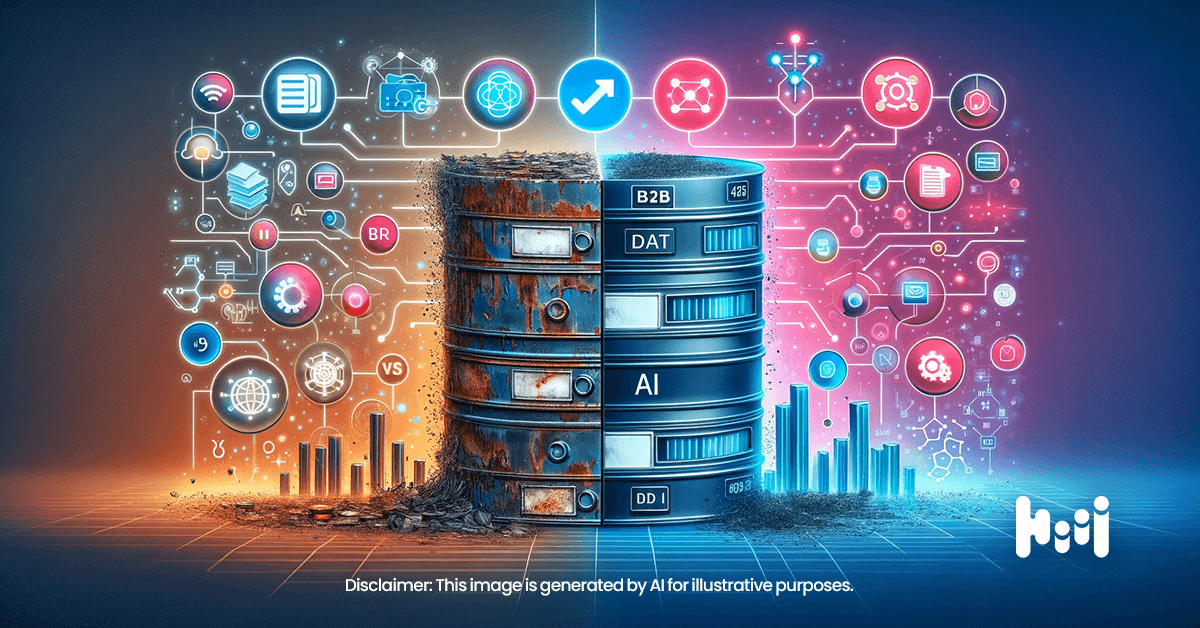
In B2B marketing, accurate data is essential for success. However, data quality can decline over time due to a range of factors, which can undermine your marketing strategies and goals. In today’s digital age, data is at the…
Read More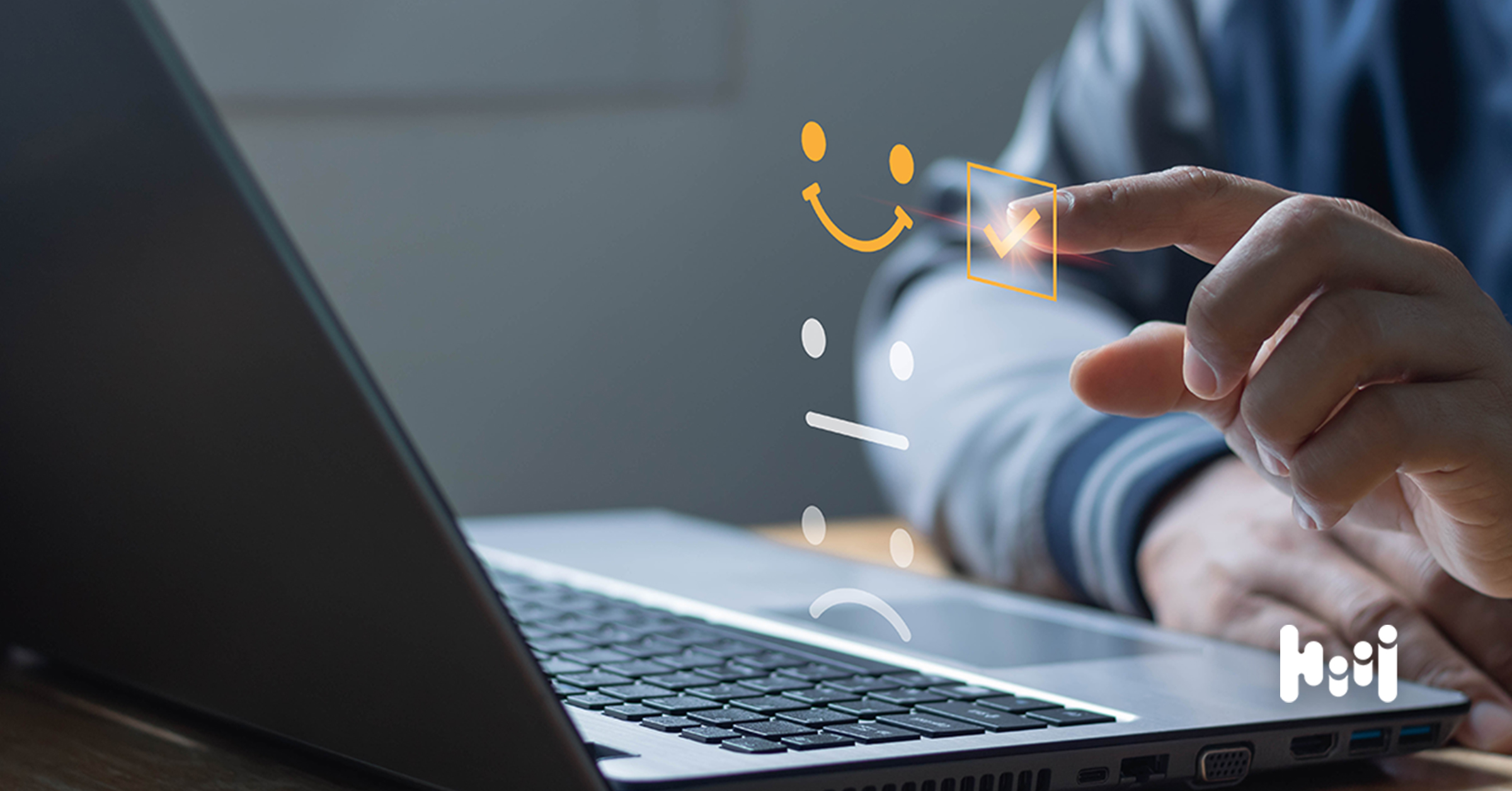
Not all demand generation providers are created equal, here are DemandScience’s differentiators that set us apart.
Read More
Sorry no results found. Please try a different search query.

Measurement is crucial for any marketing or advertising campaign to assess whether your investment paid off. Here are…
Read More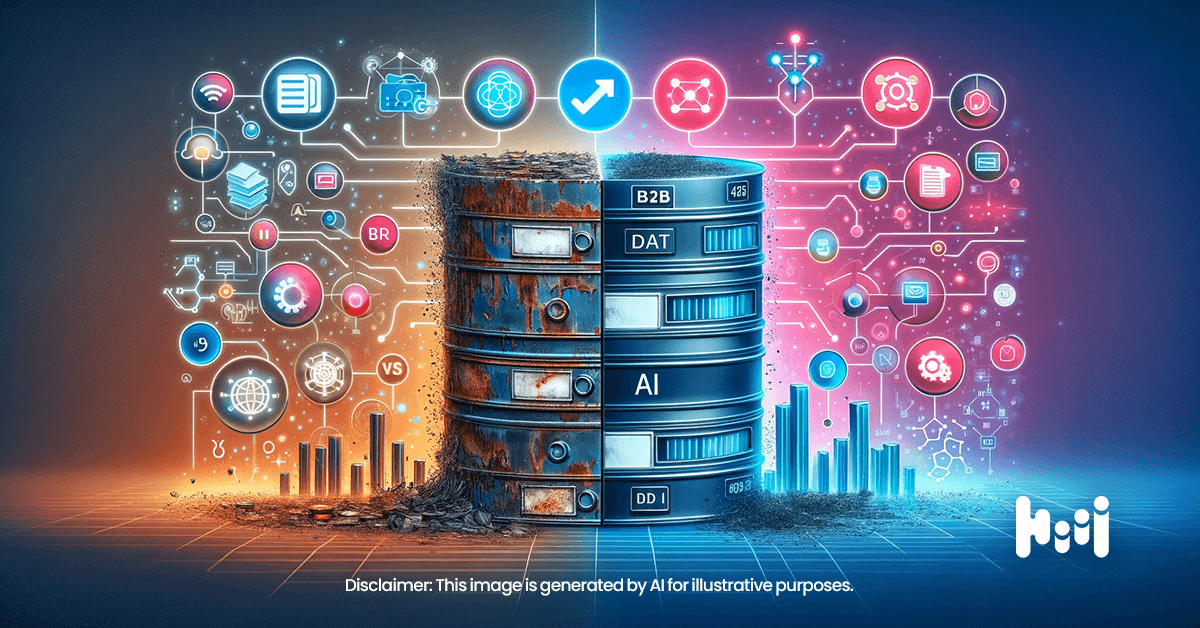
In B2B marketing, accurate data is essential for success. However, data quality can decline over time due to…
Read More
Content syndication is the act of republishing your content to other websites, introducing it to new audiences and…
Read More
Growth hacking is one of the most wide-spread “secrets” of small business start-ups. Its meaning can sometimes get…
Read More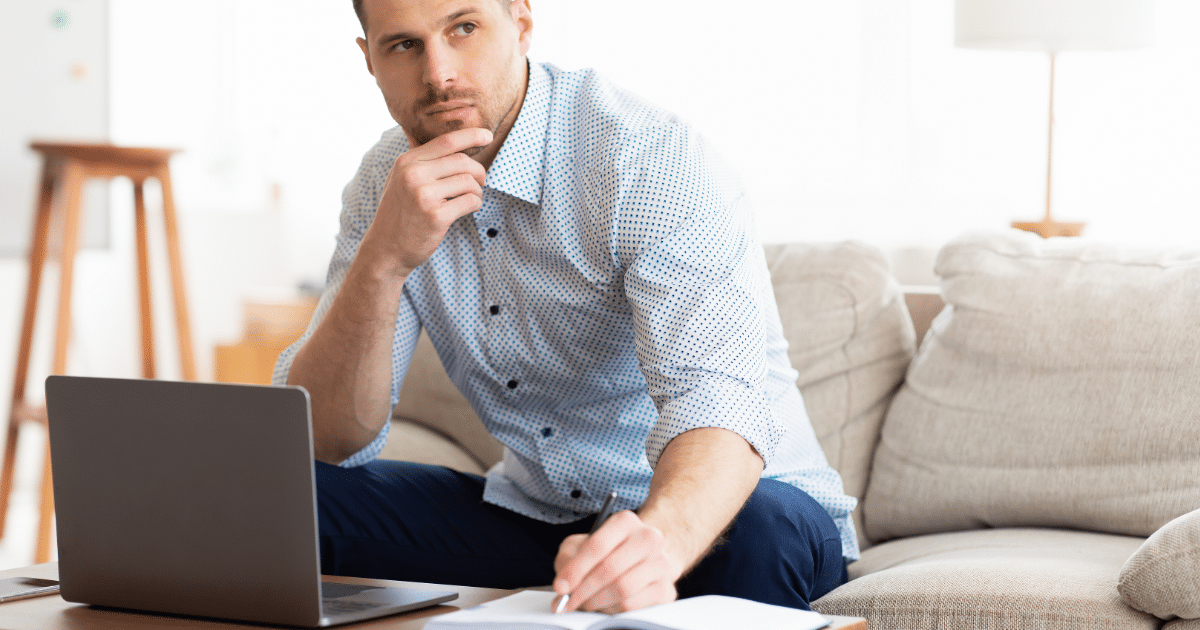
Many marketers and sales people assume that inquiries and leads are one and the same, but in fact,…
Read More
At the beginning of every lead generation initiative, it’s important to understand the difference between inbound and outbound…
Read More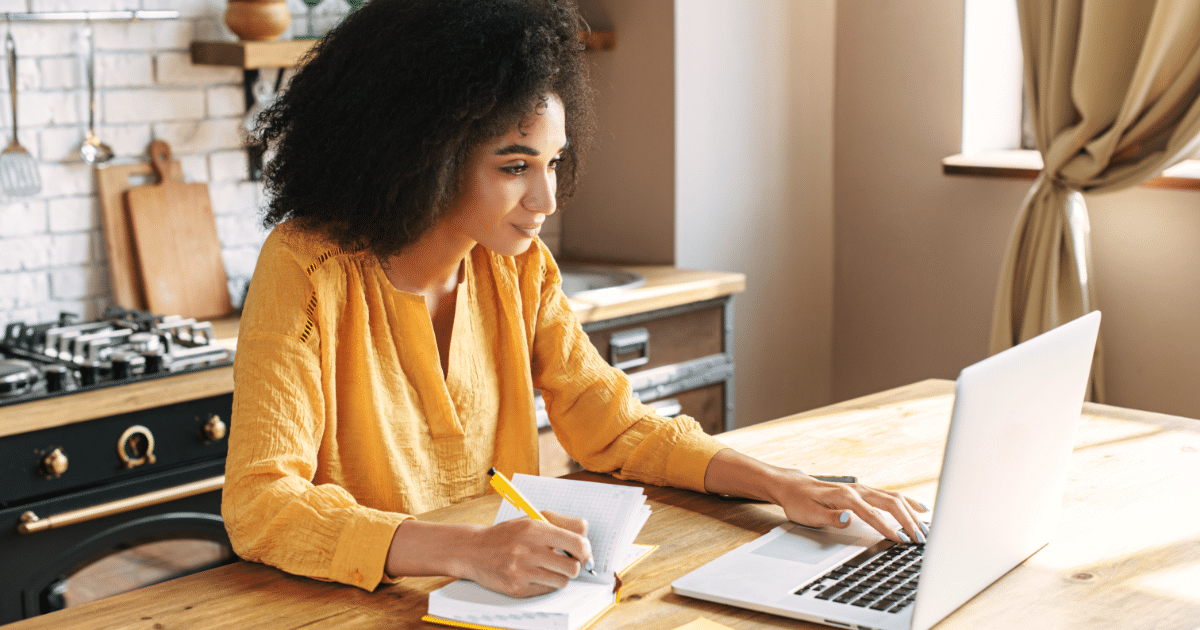
Lead generation can be challenging for startup companies. As you build your business and its operations, you need…
Read More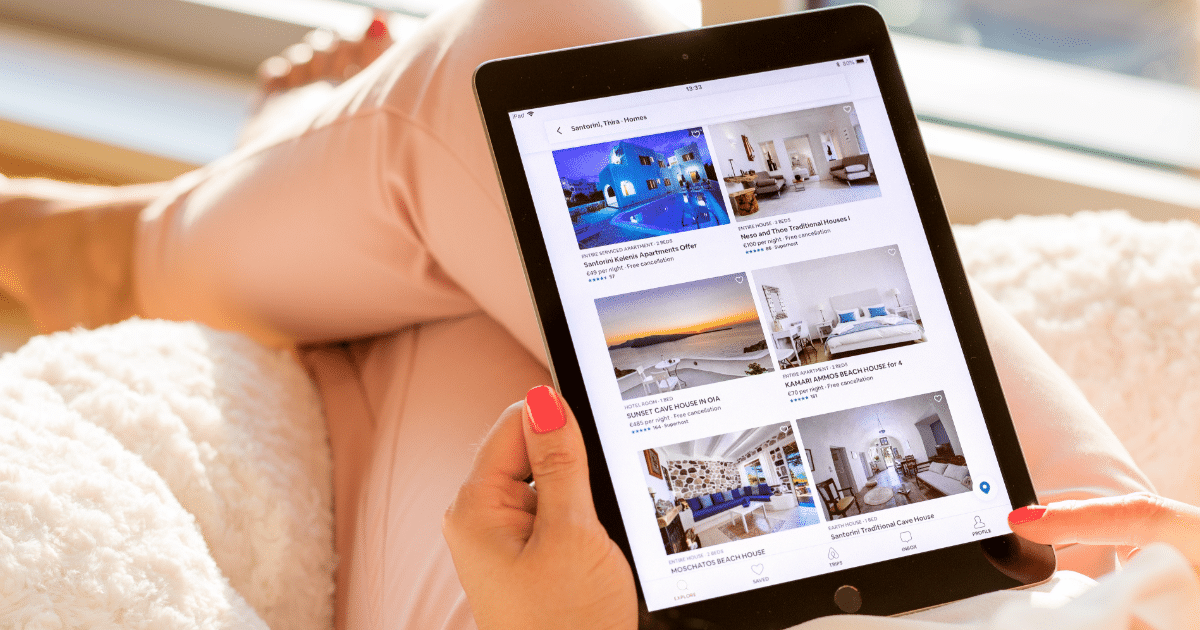
To lead more users to your products, you need to create a showstopping landing page. To do this,…
Read More
Account-Based Marketing (ABM) is a strategic method where marketers communicate with a defined set of accounts as markets…
Read More
Traditional sales and marketing strategies have long focused on lead quantity by casting a wide net to capture…
Read More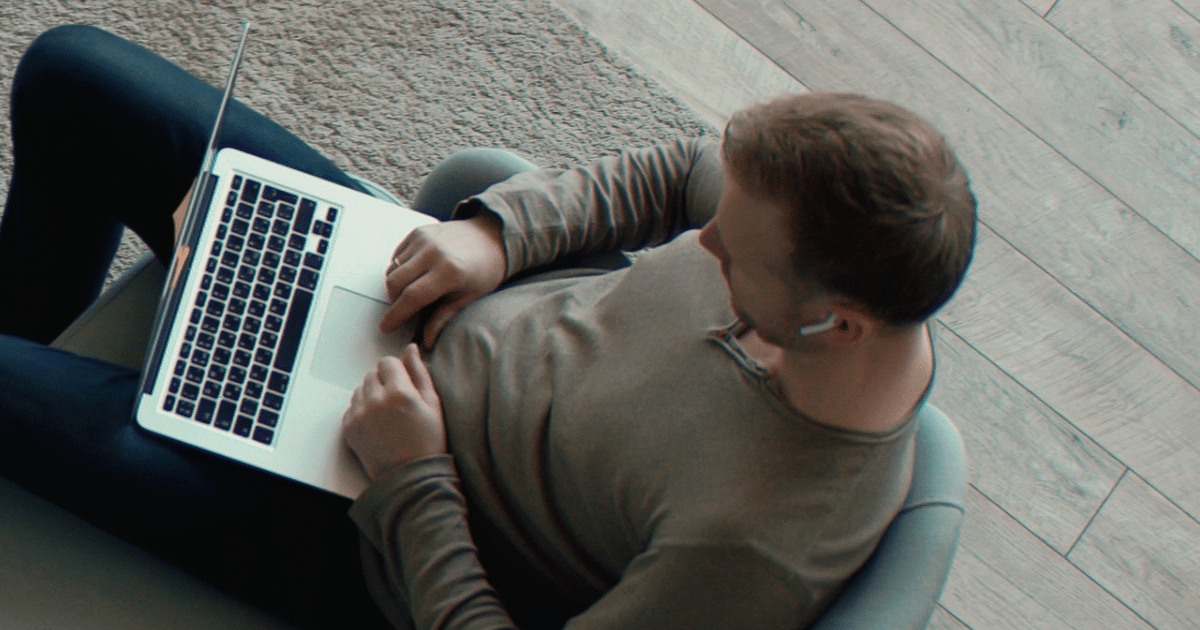
In recent years, marketing has come to rely on the input of big data in order to create…
Read More